1. Download Rufus. The file download does not require installation.
2. Download 3CX ISO and save it on your computer.
3. Insert the USB stick into your computer and run Rufus
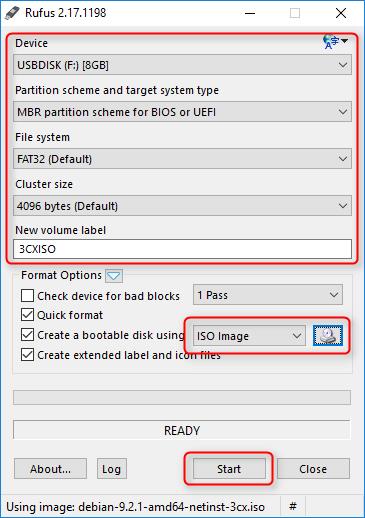
4. Select the USB drive from the DEvice drop-down menu. Configure all options as shown in the image above. In the new volume label (New volume label), choose the new name for this USB exactly as shown.
5. Click on CD Image and navigate to the 3CX ISO you downloaded earlier. Select it and give it ok. Click on start to start writing.
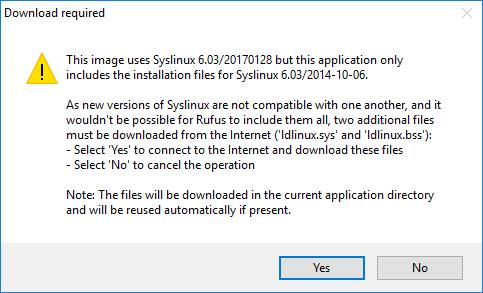
6. The first time you use Rufus, you will get this warning window. Press Yes to continue
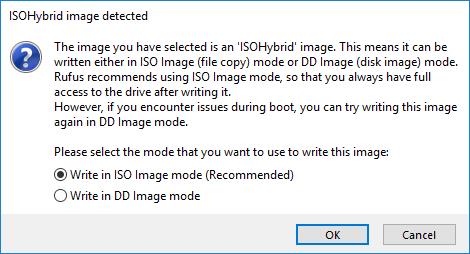
7. Select “Write in ISO Image mode” </ strong> and press OK.
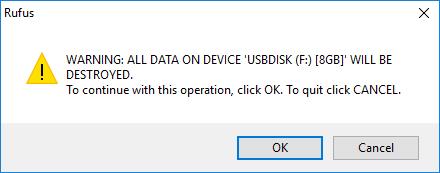
8. A warning message will be displayed informing you that all data currently on the selected USB drive will be deleted. Press OK to confirm.
Nel caso la scheda madre fosse APU1 modificare il contenuto della chiavetta come segue:
1. Inserire all'inizio del file "syslinux.cfg"
CONSOLE 0 SERIAL 0 115200
2. Copiare il firmware per scheda di rete Realtek nella cartella "Firmware": http://ftp.de.debian.org/debian/pool/non-free/f/firmware-nonfree/firmware-realtek_20161130-4_all.deb
3. Andare nella cartella "isolinux" e modificare i seguenti file come segue:
adtxt.cfg
label expert menu label E^xpert install kernel /install.amd/vmlinuz append priority=low vga=off console=ttyS0,115200n8 initrd=/install.amd/initrd.gz --- include rqtxt.cfg label auto menu label ^Automated install kernel /install.amd/vmlinuz append auto=true priority=critical vga=off console=ttyS0,115200n8 initrd=/install.amd/initrd.gz --- quiet
txt.cfg
label install menu label ^Install kernel /install.amd/vmlinuz append vga=off console=ttyS0,115200n8 initrd=/install.amd/initrd.gz auto=true priority=high url=http://downloads.3cx.com/downloads/debian9iso/preseed_9.5.0.txt --- quiet THREECXMARKER=DEBIAN-3CX-ISO console=ttyS0,115200n8
9. Close Rufus and remove the key.
10. Go to 3CX Installation
Questa risposta ti è stata utile?
Fantastico!
Grazie per il tuo feedback
Siamo spiacenti di non poterti essere di aiuto
Grazie per il tuo feedback
Feedback inviato
Apprezziamo il tuo sforzo e cercheremo di correggere l’articolo